为啥要换源? 
说白了就是为了加速。树莓派系统默认下载软件的服务器在国外,经常出现下载慢、无法更新的情况。(这个经常访问github的同志应该很清楚  )这就需要更换为国内的镜像站来加快速度。
)这就需要更换为国内的镜像站来加快速度。
换源前的准备事项
树莓派系统是是基于debian改造出来的,随着debian的版本更替,不同版本的树莓派要换的源也不同,但树莓派系统的换源流程大致一样的。这里是树莓派清华源的换源介绍文档  树莓派清华源
树莓派清华源
换源的步骤
1、使用 lsb_release -a 命令查看树莓派的版本,使用 uname -m 查看树莓派的架构。
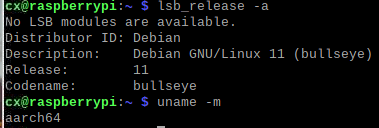
像我这里的版本是基于debian 11的bullseye版本,为aarch64架构,此时打开树莓派清华源的教程,找到对应的版本和换源教程。 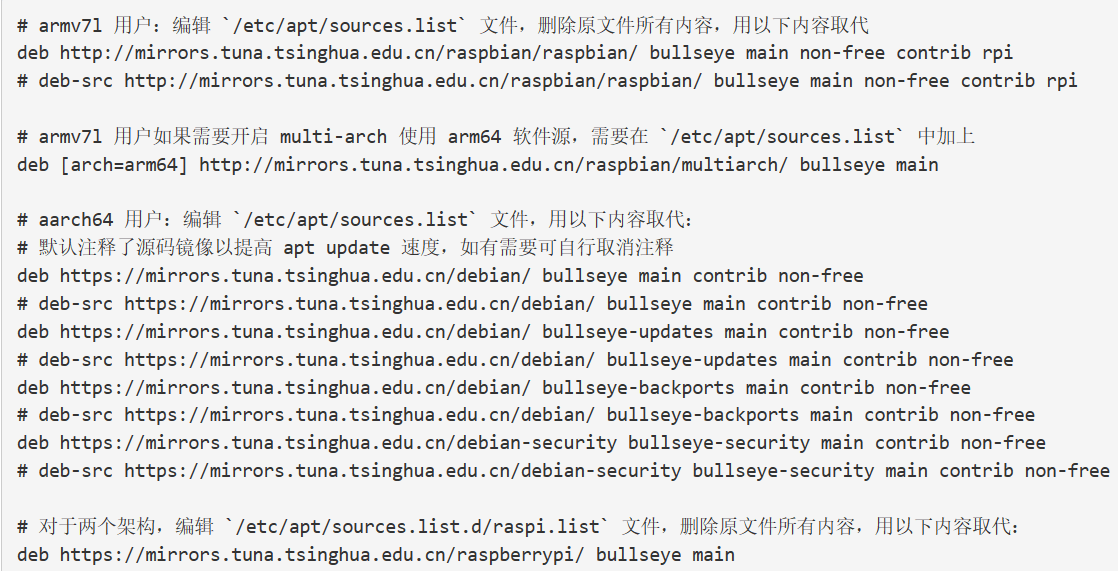
2、有了清华源的教程,我们使用一下命令进入Raspbian源。
sudo nano /etc/apt/sources.list改为清华源提供的以下内容,再crtl+x保存退出。
# 默认注释了源码镜像以提高 apt update 速度,如有需要可自行取消注释
deb https://mirrors.tuna.tsinghua.edu.cn/debian/ bullseye main contrib non-free
# deb-src https://mirrors.tuna.tsinghua.edu.cn/debian/ bullseye main contrib non-free
deb https://mirrors.tuna.tsinghua.edu.cn/debian/ bullseye-updates main contrib non-free
# deb-src https://mirrors.tuna.tsinghua.edu.cn/debian/ bullseye-updates main contrib non-free
deb https://mirrors.tuna.tsinghua.edu.cn/debian/ bullseye-backports main contrib non-free
# deb-src https://mirrors.tuna.tsinghua.edu.cn/debian/ bullseye-backports main contrib non-free
deb https://mirrors.tuna.tsinghua.edu.cn/debian-security bullseye-security main contrib non-free
# deb-src https://mirrors.tuna.tsinghua.edu.cn/debian-security bullseye-security main contrib non-free3、使用以下命令进入树莓派基金会维护软件的源。
sudo nano /etc/apt/sources.list.d/raspi.list改为清华源提供的以下内容,再crtl+x保存退出。
# 对于两个架构,编辑 `/etc/apt/sources.list.d/raspi.list` 文件,删除原文件所有内容,用以下内容取代:
deb https://mirrors.tuna.tsinghua.edu.cn/raspberrypi/ bullseye main效果如下
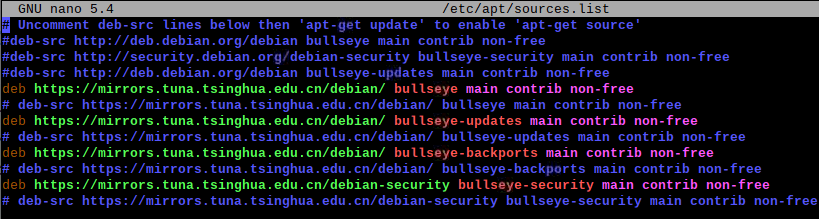

最后使用以下两个命令更新一下数据,不出现报错恭喜换源成功。 
sudo apt-get update
sudo apt-get upgrade 本文共 478 个字数,平均阅读时长 ≈ 2分钟



评论 (2)