先来程序
PROJECT = "mqttdemo"
VERSION = "1.0.0"
_G.sys = require("sys")
_G.sysplus = require("sysplus")
local mqtt_host = "bemfa.com"
local mqtt_port = 9501
local mqtt_isssl = false
local client_id = "********"
local pub_topic = "mqtt/set"
local sub_topic = "mqtt"
local uart2_data = ""
if wdt then
--添加硬狗防止程序卡死,在支持的设备上启用这个功能
wdt.init(9000)--初始化watchdog设置为9s
sys.timerLoopStart(wdt.feed, 3000)--3s喂一次狗
end
local uartid = 2 -- 根据实际设备选取不同的uartid
--初始化
local result = uart.setup(
uartid,--串口id
9600,--波特率
8,--数据位
1--停止位
)
-- 收取数据会触发回调, 这里的"receive" 是固定值
uart.on(uartid, "receive", function(id, len)
local s = ""
repeat
-- 如果是air302, len不可信, 传1024
-- s = uart.read(id, 1024)
s = uart.read(id, len)
if #s > 0 then -- #s 是取字符串的长度
-- log.info("uart", "receive", id, #s, s)
local utc_time, lat, lat_ns, lon, lon_ew = string.match(s, "%$GNGGA,(%d+%.%d+),(%d+%.%d+),(%a),(%d+%.%d+),(%a),")
if utc_time and lat and lat_ns and lon and lon_ew then
log.info("uart", "UTC Time", utc_time)
local hour = tonumber(utc_time:sub(1,2))
local minute = tonumber(utc_time:sub(3,4))
local second = tonumber(utc_time:sub(5,6))
hour = hour +8
if hour >=24 then
hour = hour -24
end
local time_str = string.format("%02d:%02d:%02d", hour, minute, second) -- 转换为时分秒格式
log.info("uart", "Beijing Time", time_str)
local lat_deg = math.floor(tonumber(lat) / 100)
local lat_min = tonumber(lat) % 100
local lat_wgs84 = lat_deg + lat_min / 60
if lat_ns == "S" then
lat_wgs84 = -lat_wgs84
end
log.info("uart", "Latitude (WGS84)", lat_wgs84)
local lon_deg = math.floor(tonumber(lon) / 100)
local lon_min = tonumber(lon) % 100
local lon_wgs84 = lon_deg + lon_min / 60
if lon_ew == "W" then
lon_wgs84 = -lon_wgs84
end
log.info("uart", "Longitude (WGS84)", lon_wgs84)
uart2_data = "#" .. time_str .. "#" .. "12".. "#" .. "24" .. "#" .. tostring(lat_wgs84) .. "#" .. tostring(lon_wgs84)
end
end
if #s == len then
break
end
until s == ""
end)
sys.taskInit(function()
if rtos.bsp() == "AIR780E" then
device_id = mobile.imei()
sys.waitUntil("IP_READY", 30000)
pub_topic = "mqtt"
sub_topic = "mqtt"
end
log.info("mqtt", "pub", pub_topic)
log.info("mqtt", "sub", sub_topic)
local mqttc = mqtt.create(nil, mqtt_host, mqtt_port, mqtt_isssl, nil)
mqttc:auth(client_id, nil, nil)
mqttc:autoreconn(true, 3000)
mqttc:on(function(mqtt_client, event, data, payload)
if event == "conack" then
sys.publish("mqtt_conack")
mqtt_client:subscribe(sub_topic)
elseif event == "recv" then
log.info("mqtt", "received", "topic", data, "payload", payload)
elseif event == "sent" then
log.info("mqtt", "sent", "pkgid", data)
end
end)
mqttc:connect()
sys.waitUntil("mqtt_conack")
while true do
sys.wait(5000)
local data = uart2_data
uart2_data = "" -- 清空缓存
-- 如果数据非空,则发布到MQTT服务器
if data ~= "" then
local pkgid = mqttc:publish(pub_topic, data, 1)
log.info("mqtt", "published", pkgid, pub_topic, data)
end
end
mqttc:disconnect()
mqttc:close()
mqttc = nil
end)
sys.run()需要修改的地方
local mqtt_host = "bemfa.com"
local mqtt_port = 9501
local mqtt_isssl = false
local client_id = "*******"
local pub_topic = "****/set"
local sub_topic = "****"(1)把 client_id 换成巴法云MQTT接入的私钥。
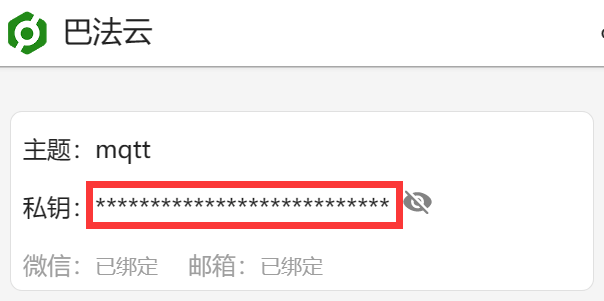
(2)把 pub_topic 换成自己的mqtt主题,之所以加 /set是为了防止自己接收到自己推送的信息。具体可以参考 巴法云MQTT接入协议 。
(3)把 sub_topic 换成自己想要订阅的主题。
代码解释
Air 780E/700E连接巴法云详细教程⬅️
Air 780E/700E获取GPS详细教程⬅️
 这段代码是一个基于 Lua 语言的 MQTT 客户端示例,用于接收 UART(通用异步收发器)数据,解析 GPS 信息,并将其通过 MQTT 发布到服务器。以下是代码的详细解释:
这段代码是一个基于 Lua 语言的 MQTT 客户端示例,用于接收 UART(通用异步收发器)数据,解析 GPS 信息,并将其通过 MQTT 发布到服务器。以下是代码的详细解释:
首先导入所需的模块:
_G.sys = require("sys") _G.sysplus = require("sysplus")定义 MQTT 服务器相关参数:
local mqtt_host = "bemfa.com" local mqtt_port = 9501 local mqtt_isssl = false local client_id = "********" local pub_topic = "mqtt/set" local sub_topic = "mqtt"初始化一个空字符串用于存储 UART2 数据:
local uart2_data = ""对支持的设备启用硬狗防止程序卡死功能:
if wdt then wdt.init(9000) sys.timerLoopStart(wdt.feed, 3000) end根据实际设备选取不同的 UART ID:
local uartid = 2初始化 UART:
local result = uart.setup( uartid, 9600, 8, 1 )设置 UART 接收数据时的回调函数,用于解析收到的 GPS 数据:
uart.on(uartid, "receive", function(id, len) -- 处理收到的数据,提取 GPS 信息 -- ... end)初始化一个任务,用于连接 MQTT 服务器并定时发布 UART2 数据:
sys.taskInit(function() -- 如果设备为 AIR780E,设置一些参数 -- ... -- 显示 MQTT 服务器的发布和订阅主题 log.info("mqtt", "pub", pub_topic) log.info("mqtt", "sub", sub_topic) -- 创建 MQTT 客户端,并设置参数 local mqttc = mqtt.create(nil, mqtt_host, mqtt_port, mqtt_isssl, nil) mqttc:auth(client_id, nil, nil) mqttc:autoreconn(true, 3000) -- 设置 MQTT 客户端的回调函数 mqttc:on(function(mqtt_client, event, data, payload) -- 处理 MQTT 事件,例如连接成功、接收到消息、发送消息成功等 -- ... end) -- 连接 MQTT 服务器 mqttc:connect() sys.waitUntil("mqtt_conack") -- 循环检查 UART2 缓存数据,并发布到 MQTT 服务器 while true do sys.wait(5000) local data = uart2_data uart2_data = "" if data ~= "" then local pkgid = mqttc:publish(pub_topic, data, 1) log.info("mqtt", "published", pkgid, pub_topic, data) end end -- 断开 MQTT 连接并释放资源 mqttc:disconnect() mqttc:close() mqttc = nil end)- 最后执行
sys.run()运行整个程序。
本文共 494 个字数,平均阅读时长 ≈ 2分钟



需要天线吗,买哪种天线
你好,需要买一个gps模块,用uart串口接到air700E/780E才能获取,我买的是GT-U8模块,自带有陶瓷天线